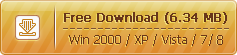Drop Down Menu Builder - What's New
Sothink DHTML Menu 9.7, Build: 943
Functions Enhanced:
- Upgrade Dreamweaver extension to 3.3.3, FrontPage add-in to 3.4 and Expression Web add-in to 1.9. Fixed Bugs:
Sothink DHTML Menu 9.6, Build: 940
Function Enhanced:
- Support IE9.
Sothink DHTML Menu 9.5, Build: 938
Function Enhanced:
- Add 19 new built-in templates.
Sothink DHTML Menu 9.4, Build: 936
Function Enhanced:
- Support Safari 5 on Windows & Mac OS X.
Fixed Bugs:
- Upgrade Dreamweaver extension to V3.3.2 to fix shortcut conflicts.
Sothink DHTML Menu 9.4, Build: 935
Function Enhanced:
- Upgrade Dreamweaver extension to V3.3.1 to support DW CS4 and CS5.
- 18 new built-in templates are available for designing JavaScript menu.
Samples: Board, List, Lilac, Anchor Chain, Modern - Save the background color of preview window in PGT file convenient for editing next time.
Sothink DHTML Menu 9.3, Build: 932
Function Enhanced:
- Added 15 new built-in templates.
- Auto-check the latest version: the program will prompt you if a newer version is available, and after confirming upgrade, you can enter corresponding web page and download the new program.
Sothink DHTML Menu 9.2, Build: 90326
Function Enhanced:
- Support Internet Explorer 8.
Fixed bugs:
- The Slip effect is invalid in transitional or strict DTD pages because the JS explanation in IE 8 is inconsistent with previous versions.
- The sub items did not inherit the path of the main item when using site navigation structure generator, which caused path lost and invalid links.
Sothink DHTML Menu 9.1, Build: 90218
Function Enhanced:
- Support Internet Explorer 8 RC1.
Sothink DHTML Menu 9.0, Build: 81111
Function Enhanced:
- Support Google Chrome.
- Support a new menu type: Tab menu, which displays main menu items as tabs. The sub menu items are displayed on a line below when moving the mouse over or clicking a main menu item.
- Optimize the setting of "Item > Background" and support setting background with rounded corner. Users can custom the background images as they like.
- Simplify the surround function by dividing "Popup Menu > Surround" into normal panel and advanced panel. Users can adjust the color, tint & brightness to edit the surround image or choose corners and edges separately. The surround image can be added to the surround image list before being applied it to the menu item.
- Add 5 new built-in templates and re-design 8 built-in ones.
- Optimize the style function. Sort the styles by the frequency and support modifying the present styles.
- Add an option in dialog "Options > General" to sort the styles in Menu Item > Style panel and images in Image Library and Background Library by the frequency.
- The files will be display as thumbnails when clicking the folder buttons in several panels of the program to browse and choose files in the computer:
- Move the option setting in "Global > Menu Type" to "Global > General."
- "Auto -scroll" is checked automatically in option setting of "Global > General" when choosing "Float" as menu type.
- Simplify the operating procedures in image library and sort the images by the frequency .
- Optimize the preview window in "Popup Menu > Effect".
- Modifying the tip text of several buttons on the main toolbar.
- Delete 2 buttons on the toolbar of menu tree panel and adjust the order of other buttons.
Fixed bugs:
- When inputting invalid character as width value in "Global > General" with the option "Stretch whole menu width" checked, the program fails to react.
- When preview a web page that including a 2-level menu in Netscape browser, the character "#" will be added to the URL address of this web page automatically after clicking different menu items for several times.
- Flash movie or other ActiveX Object fails to be shown correctly in some browsers under MAC platforms when checking "Flash movie or other ActiveX Object" as the element(s) that be hided automatically in "Global > Advanced".
Sothink DHTML Menu 8.6, Build: 80707
Function Enhanced:
- Support Firefox 3 and Opera 9.5.
- Work as add-on of Expression Web 2.0.
- Upgrade plug-in from 3.2 to 3.3 for Dreamweaver, from 3.2 to 3.3 for FrontPage, from 1.7 to 1.8 for Expression Web and from 2.1 to 2.2 for Golive.
Fixed bugs:
- The "Check for Updates" dialog has popped up by mistake if installing and running Office 2007 after Sothink DHTML Menu was installed.
- A mistake prompting dialog has popped up when you open the web pages in Dreamweaver or Golive and the web pages were saved in the directory with name containing Non-English characters.
- Some dll which was mistakenly regarded as viruses by Anti-virus software is actually not viruses.
- An error dialog has popped up when clicking "Save and close" while using the Sothink DHTML Menu as an add-on in Dreamweaver 3 and Dreamweaver 4.
Sothink DHTML Menu 8.5, Build: 80402
Function Enhanced:
- Support Windows Vista (SP1).
- Support Safari 3.1.
Fixed bugs:
- When the mouse moves again over the menu item, which sub items have popped up with a special effect, the special effect will be shown again by mistake.
Sothink DHTML Menu 8.4, Build:80226
Function Enhanced:
- Add the function to edit image in image library.
- Add 5 new built-in templates, 3 Calendar templates included.
- Upgrade plug-in from 3.1 to 3.2 for Dreamweaver, from 3.1 to 3.2 for FrontPage, from 1.6 to 1.7 for Expression Web and from 2.0 to 2.1 for Golive.
- Set "menu Item > General" panel as the task panel displayed by default when launching the program for the first time.
Fixed bugs:
- When a scroller is published to a web page containing a DHTML Menu with special effect, the special effect of the menu will disappear.
- In menu creating process, the chosen image can't be shown in the preview window when there is ' character in its path on computer.
- When you create a horizontal menu with edit mode selected, the added appended sub item will pop up in wrong direction if the width value of its parent item is set larger than the default width value.
- A dialog will pop up by mistake when opening a *.stm file with DHTML Menu.
Sothink DHTML Menu 8.3, Build: 71210
Function Enhanced:
- Modify the saving path of image library, template and item style on non-Win98 systems.
Fixed bugs:
- The surround has displayed with mistakes sometimes when web page are using strict dtd.
- Border with dotted lines has occurred sometimes when using Keyboard Navigation function.
- Sometimes when pressing Ctrl + l to add a new item in preview window with edit mode selected, the select border of item disappeared.
- Special effect Rectangle did not work sometimes when hiding menu.
Sothink DHTML Menu 8.2, Build: 71113
Function Enhanced:
- Support Keyboard Navigation function, which enables user to control the menu by using the keyboard.
- Add advanced function to both Menu Item Setting and Separator Setting. It appends the option "Disable" to hide certain items or separators.
- Add 4 new built-in templates.
- Upgrade plug-in from 3.0 to 3.1 for Dreamweaver.
- Optimize the Right to left function.
- Add several buttons on the toolbar of menu tree panel.
Fixed bugs:
- Failed to pop up the "Save As" dialog when an imported *.stm file was saved under WIN98.
- When working with Dreamweaver Library, the menu code has some errors.
- The border of item disappears when finishing inputting content in the item in preview window with edit mode selected.
- Displayed menu with confused structure in Konqueror.
Sothink DHTML Menu 8.1, Build: 70827
Function Enhanced:
- Upgrade plug-ins from 3.0 to 3.1 for FrontPage and from 1.5 to 1.6 for Expression Web
- Add Web path setting in Resource Folder panel to set the path for resource files. After entering "Global > Resource Folder", click the button
 to switch to the Web Path setting panel.
to switch to the Web Path setting panel. - Add an option in dialog "Options > General" to save *.pgt file without copying resources.
Fixed bugs:
- Encode incorrectly in the paths of Site Root and JavaScript files when the option "Encode special character" was unchecked in Global > Advanced > Encode.
- When previewing in IE browser, the height of the separator in horizontal menu changed if the menu was inserted within a table.
Sothink DHTML Menu 8.0, Build: 70807
Function Enhanced:
- The Attractive User Interface
The attractive user interface comes out with new release! It has improved the fashionable skin, the reasonable layout and handy editing. Flexible panel layout makes sure you can edit the menu in the favorite way; edit and modify the menu in tree-list panel or preview window; and click the buttons on the toolbar to refresh, preview or publish the menu directly. With the brand-new interface, building menu becomes more easy and simple. - Full Edit Mode

Full edit mode is a more visual way to create the menu. While in the Edit Mode, you can directly edit on your menu in the preview window, but not just preview your menu. In edit mode, you can right-click the selected item and choose "Edit Item Text" to input the content or just double click the item and input the content directly. - Resource Folder
Resource folder helps the users to set the JavaScript and image folder for resource files used in the menu, which makes sure the same menu display exactly within multi-page of different folders, and also you can preview the menu locally or on the web. After setting these folders, our program will do the rest of the things for you --- copy all menu files to the defined folders, no matter you use the program alone or within Dreamweaver, FrontPage, Expression Web or Golive. 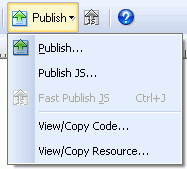 Publish
Publish
Publish is the vital step to insert the menu into web page. All the publish options are visible in the interface. Following the tips on the dialog to set the corresponding folder and do some operations, you can insert the menu into web page easily. In comparison with old step-by-step publish wizard, this is clear and brief publishing method.
- Tips of the Day
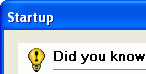
Tips of the Day gives you tips & tricks about using the program, which shows at the start of the program. It helps you to use the program better, get the related information easily and grasp the usage method quickly. View these tips carefully; you will get the unknown skills before. 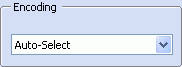 Encoding
Encoding
Encoding can encode menu in the proper language when inputting the characters different from your default system language, and make the menu display correctly in the program and preview page.
- Multi-Column Menu
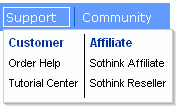 Arranging long pop up menu items in a table in group, you can use the multi-column menu function to organize your menu items orderly. The horizontal or vertical popup menu is supported. And the multi-row menu effect can also be reached.
Arranging long pop up menu items in a table in group, you can use the multi-column menu function to organize your menu items orderly. The horizontal or vertical popup menu is supported. And the multi-row menu effect can also be reached.
- Copy and Paste Properties between Different *.pgt Files
Duplicate menu items from one menu to another menu in different program windows by just Copy and Paste, the properties of menu items can be copied too. And even, you can re-arrange menu's structure in new menu window by this function. - Import Sothink Tree Menu Authoring File (*.stm).
Supports switching to drop-down menu from tree-like menu by importing the authoring file (*.stm) of Sothink Tree Menu. New popup menu has the same properties with tree-like menu, including text content, text type, link, target, status, tip text. - New Special Effects -- Rectangle
Show or hide sub-menu with the effect rectangle, which is supported by all compatible browsers. And the effect box also can be customized by setting the border properties for the popup menu.
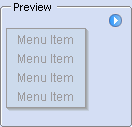
- New Templates
Add new templates, modify the present style in the built-in templates and re-arrange the existing templates. - Support W3C Valid XHTML 1.0

W3C Valid XHTML 1.0 has validated the menu code generated by Sothink DHTML Menu, which proves that these codes in format are compliant to W3C recommendations and other standards. - Upgrade plug-ins from 2.6 to 3.0 for Dreamweaver, from 1.0 to 1.5 for Expression Web, from 2.7 to 3.0 for FrontPage, and from 1.6 to 2.0 for Golive.
- Divide "Blank Menu" from "File > New" into "Horizontal Menu" and "Vertical Menu".
- In edit mode, the linked URL will be opened in new window when clicking the menu item in preview window with Ctrl and Alt down.
- Add the option "Display Direction" into the dialog "Append Sub Item".
- Support setting the property "transparent" in Firefox.
- Make "Global - Link Prefix" into new property panel.
- Delete the option "User default context menu of Internet Explorer" in dialog "Options > Preview".
- Add an option to correct the links begin with "file:///" if Site Root is set as the same directory in dialog "Options > General".
- Add the useful shortcuts to create the menu quickly.
Sothink DHTML Menu 7.3, Build: 70329
Function Enhanced:
- Supply a new add-on program that supports Microsoft Expression Web.
- Add 19 new templates and a new type "Clone" in built-in templates.
- "Stretch whole menu width" function is optimized. With the option checked, the default width of each menu item of the top level will be auto adjusted evenly according to the Item Width value you set.
Tips: For previous users who used the function, to make sure the function work properly, you should set the item width for each menu item of the top level.
Sothink DHTML Menu 7.2, Build: 70212
Function Enhanced:
- Support Windows Vista.
- Upgrade plug-ins from 2.4 to 2.5 for Dreamweaver, from 2.5 to 2.6 for FrontPage, and from 1.4 to 1.5 for Golive.
- Add "Quicker Tour" in template startup window to guide the process of creating menu.
- Diversify clicking methods to show sub menu in Global Settings > General.
- Add shortcut key "Ctrl+J" for "Fast Publish JS", and set option to cancel the prompt window in Advanced > Options.
- Add a template for Valentine's Day.
Fixed bugs:
- Support Outlook agreement.
- The cross-frame popup menus lost background images and surround when they show in target frame.
Sothink DHTML Menu 7.1, Build: 61128
Function Enhanced:
- Add two Christmas templates.
Fixed bugs:
- When editing menu, if you have set the status text for an item with link, the status text can not show correctly.
- The nested multiple iframes will affect the auto-highlight function of menu.
- When you replace an image in Image Library, preview window does not refresh to show the new image.
- If you input incorrect value in dialog "Append Multi Sub Item" and click "Cancel", a prompt message will show instead of closing the dialog.
- If you only change the setting of option "Show this window at start" in Startup dialog, the button "OK" is gray out.
- In the "Pop Settings>Effect", the effect preview is always be refreshed when switching between this panel and others.
Sothink DHTML Menu 7.0, Build: 60906
Function Enhanced:
- Search Engine Friendly Code Maker
Make menu's contents be found by search engine quickly; get your website more competitive; display menu content by sitemap if JavaScript is forbidden in the browser. Search Engine Friendly Code Maker assists you to reach all above-mentioned benefits without any difficulty. - Support Google XML Sitemap
Depending on the menu's structure and link, XML sitemap maker can generate special codes directly and save them in XML format, which are friendly to Google. After generating XML file, you can manage your website and optimize rank in Google search engine by submitting it to Google. Help to locate your website on top rank of the searched result list; raise your website exposure chances to be known by the people. - Image Library
Image resource can be used in the program directly. The pre-design images are grouped in four categories, icon, arrow, background and separator. It is convenient for the users to insert the image into the menu. And more customization lies in users can define one category for other usage or save your favorite image into Image Library. - Surround
Perfect the menu, integrating the menu image and corner image into one entity. Each corner and each side has different surround settings. Even though, the user can design a symmetric or asymmetric corner to individuate your menu. - Effect Preview
Something special in your menu will attract visitors. Effect is good choice to get it. The program enables users to preview the effect and speed so as to choose the optimal effect for your menu. - Re-organized Templates
Re-organized templates include new samples shown on the website; and the related template dialogs has been changed. They are divided into six types, Business, OS, Simple, Art, Effect, My templates. The users can use these menus directly by modifying the text or images which you need. The menu is finished in few minutes. The only thing is to choose which menu matches website better during menu creation. - Optimize Style
More new styles are offered. And Icon and background images can be saved to Styles. - Fast Publish JS
Fast generate and publish JS files and images file, which is the same resource path and settings as last saved ones. It is useful for the users who publish the menu by creating a JavaScript (*.js) include file. Having this function, you can publish the resource file rapidly. - Append Multi Sub Items
Add arbitrary number of sub items at one time. Input the value in the field to get the enough menu items, which is unnecessary to add the sub men items one by one. - Support UTF-8
Support encoding the saved JS file, and save the file in UTF-8 format. - Upgrade Plug-ins
Upgrade plug-ins from 2.3 to 2.4 for Dreamweaver and FrontPage, and from 1.2 to 1.3 for Golive. - Redesigned Interface
Make all the buttons in the interface more beautiful.
Sothink DHTML Menu 6.6, Build: 60802
Function Enhanced:
- Support IE7(Beta) and Opera 9.
- Add 11 templates in the program.
- Add link to the web page of Sothink Tree Menu by command Help > Go to > Go to Sothink Tree Menu.
- Upgrade the Dreamweaver extension from v2.2 to v2.3.
- In Publish Wizard > "Create a JavaScript (*.js) include file", add extension .asp and .php for saved files in dialog "Save as".
Fixed bugs:
- In frameset pages, the option is invalid, which is "If the content frame is invalid, display popup menu in the navigation frame instead.".
- Make wrong explanation to the symbol / (\ converted code) in link.
- Fail to auto get the js path in the browser Safari.
- Support the function "Tip Text" in the higher versions of Firefox.
- If setting em, ex and % for special Head definitions, the error comes out.
Sothink DHTML Menu 6.5, Build: 60419
Function Enhanced:
- Add "Refresh" button on the toolbar.
- Show the mouse's coordinates in the state bar when pixel is ruler's measurement units.
- Insert the item "Go to Online Templates" in Help command and append "More" button in the dialog "New from Template" to view the online templates.
- Add a new template.
Fixed bugs:
- In the program, the sub-options of "Select" button are grey out if floating the menu tree panel.
- In Edit Mode, the menu can not pop up and highlight more than the third level sub menu when "Show sub menu after clicking" is set.
Sothink DHTML Menu 6.4, Build: 60317
Function Enhanced:
- The custom cursors (file format *.cur) are available in Firefox 1.5+ on Windows.
Fixed bugs:
- The program crashes down when clicking the item that links to *.doc file in preview window with ruler.
- The custom cursor displays wrongly after publishing.
- The Edit button is invalid in the dialog of Configure External Browsers.
Sothink DHTML Menu 6.4, Build: 60227
Fixed bugs:
- Optimize the converting wizard, which can upgrade the menu code in the web pages to latest version. The old menu code is generated by version 4.0 to 6.0.
- Choosing "auto highlight current item", the function "Clear highlighted item’s link" works incorrectly.
- The icon’s width of one item affects on the other icons’ at the same level for the horizontal menu.
- On the MAC, the popup menu may not appear in IE.
Sothink DHTML Menu 6.4, Build: 60116
New Feature:
- Modify the settings of "Copy relevant resource files" in Publish Wizard.
- Change the method of moving for the scrollable menu. The menu scrolls slowly when mouse moves over scrolling arrow, and scrolls quickly when keeping scrolling arrow clicked.
- Optimize the description of web path in Help document.
- Press down the arrows on the keyboard to select the option in tasks panel.
- Add Edit button in the dialog "Configure External Browsers".
- Supplement the item "Unregistered Info" in Help command on the menu bar for the unregistered users.
- Set three shortcut keys Ctrl+T for Insert Item Before, Ctrl+M for Insert Item After and Ctrl+Q for Insert separator After.
- Support "rtsp" and "mms" protocol.
Fixed bugs:
- The position of the color displays wrongly if setting border color for the horizontal pop menu.
- If the static menu aligns to center or right,editing border displays incorrectly after resizing the panel in edit mode.
- Inserting the background for the menu item, the function "tile" won't be cancelled for mouse over.
- The cross-iframe menu can not auto-hide Iframe in the browser Opera.
- Using the template AniMouseup and setting Cross-frame in Iframe page which includes table, an error dialog pops up.
- Using plug-in comes out an error in Golive CS2.
Sothink DHTML Menu 6.3, Build: 51115
New Feature:
- Add ruler function in the program. Press the mouse in intersection and drag the crossing to position the coordinate origin.
Fixed bugs:
- When scrolling page down, there is an accounting mistake of the height of downward popup menu if it has been set as auto scroll to fit the window height.
- When setting shadow for popup menu item in the static menu, the menu can not show the whole shadow if including <!DOCTYPE HTML PUBLIC "-//W3C//DTD HTML 4.01//EN" "http://www.w3.org/TR/html14/loose.dtd"> in webpage.
- The text is too small in Firefox, Mozilla if font size of the menu shows in em, ex, %.
Sothink DHTML Menu 6.2, Build: 51011
Functions Enhanced
- Press F2 or double-click to modify the contents of text or HTML if single item is selected in menu tree. Press "Enter" key or click anywhere to save the
modification; press "Esc" key to cancel the operation. - Set two shortcut keys (Ctrl+P and Ctrl+I) for Insert Separator and Append Sub Menu Item.
- The unregistered version can be used in 30 days only for evaluation purpose.
Fixed bugs:
- The separator is too wide in Firefox if the page uses "<!DOCTYPE HTML PUBLIC "-//W3C//DTD HTML 4.01//EN" "http://www.w3.org/TR/html4/strict.dtd">."
- The js files come out error in Mozilla or Firefox if clicking the menu item.
- The highlight function causes higher CPU usage.
- The js files come out error if there is no "stm_ai(...)" or "stm_aix(...)" between stm_bp(...)and stm_ep(...).
- The scrollbar masks the menu in Firefox.
- The error dialog does not popup when adding non-html file as background file.
- Add tool tips for list, report, preview button in New from Template dialog.
- Add "file:///" for absolute path in link field.
- If DHTML Menu is called in Golive, some error dialogs popup when selecting cursor shape as Help shape in cursor panel and then switching between other panels and cursor panel.
- The link of the highlighted item still appears in status bar though "highlight parent menu item" and "Clear highlighted item's link" are selected.
- Unable to input single quotation in link field of menu item.
- The static menu can not align to left if the page typesetting is rtl.
- The cross-frame menus can not auto-highlight.
- Press Shift key and click the linking menu item in IE, which can not open the link in blank window.
- In cross-frame menu, an error comes out when clicking a top-level popup item that has link.
- Menu can not display in Mozilla 1.0 or Mozilla 1.1 on Windows system.
- Open a frameset page in FrontPage or Dreamweaver. If clicking the DHTML Menu widget button to insert a menu to a frame page within frameset, an error pops up.
Sothink DHTML Menu 6.1, Build: 50831
Functions Enhanced:
- Add a notice dialog when opening a PGT file created by earlier version, which tells the users some instructions.
- When opening the earlier PGT that used cross-frame function, Cross-Frame panel will show the relevant settings.
Fixed bugs:
- In version 6.0, the FrontPage add-on program can not run in FrontPage 2000.
- In Edit Mode, the red border is displayed wrongly if users position the menu center or right and resize the program window.
- When users define <td> tag in CSS files, it affects menu's font setting.
- The image can not be located center when using image as Separator.
- There is a bug if inputting "<" or ">" in link field.
- The item's position is displayed incorrectly in the generated Site Map if there is a separator in the menu.
- The dialog, "Place to display Menu", can not show on Windows 98 after selecting a page to insert a DHTML menu.
- Using cross-frame menu, the position of popup menu will offset after dragging the scrollbar of frame window.
- The menu can not show when the preference of Opera is set as "Identify as Opera".
- The browser locks up if menu's header code has been added to one page more than once.
- The delay time varies for showing horz's and vert's popup menu when setting "Delay time".
- The "auto-scroll" function may be invalid in floating menu if there are more than one DHTML menu in a same page.
- The inputted content of status can not show for the menu item without linking.
- An error comes out if user has inputted quotation marks in status content.
Sothink DHTML Menu 6.0, Build: 50810
New Feature:
- Use new engine in DHTML Menu 6.0 to speed up menu loading so it uses new js files instead of stm31.js. Please view the new compatibility.
- Optimize the JavaScript source files so they will be loaded dynamically to accelerate menu loading.
- New added edit mode for menu that enables users to view the popup menu item when configuring it.
- User can choose an HTML file as to preview the menu in it.
- Right click a menu item and choose "edit..." or double-click it to switch to menu item general panel.
- When launching the program, it will show the template list by default.
- Change the method of publishing cross-frame menu. Users do not need to paste code to each loaded page.
- Support setting the exactly scrolling width or height of popup menu.
- Add a new popup effect -- slip.
- Support displaying the highlighted popup item automatically.
- Add a new type of menu -- right-click to show menu.
- Users can set the cursor shape for linked and unlinked items.
- Users can exchange the place of icon and arrow.
- Support highlighting menu item in cross frame menu.
- Support not hiding popup menu even when mouse out.
Sothink DHTML Menu 5.2, Build: 50610
Fixed bugs:
- Can not open the link of cross-frame menu in Internet Explorer.
Sothink DHTML Menu 5.2, Build: 50603
New Features
- The program can work on Virtual PC for Mac now.
Fixed Bugs:
- When clicking a link targeted to a new window, the target window will
display behind the current window. - The 1-pixel separator of horizontal menu displays as 2-pixels in Internet
Explorer. - The cell padding and cell spacing work incorrectly in Netscape 4.
Sothink DHTML Menu 5.2, Build: 50525
Fixed bugs:
- When clicking Back button in IE, the separator may be twisted.
- In IE 6, if user defines the event "onbeforeunload", an error message
will pop up when clicking the menu link. - The panel "Task" and "Settings" can not be closed while floating.
- When moving multiple items at one time, the order of menu items may
be changed.
Sothink DHTML Menu 5.1, Build: 50412
Fixed bugs:
- Publish Wizard does not support inserting menu into UTF-8 encoded html files.
- Moving a menu item may cause the item width or height to be lost.
- The uppercase characters in the URLs are always converted to lowercase while generating site map.
- Sometimes after user clicked the back button of Internet Explorer, the page may become misaligned.
Sothink DHTML Menu 5.1, Build: 50331
Fixed bugs:
- The setup program may crash on Windows 98 system.
- The task panel displays incorrectly if Window Blinds is used.
- The item text is too small while specifying the font size in "em".
Sothink DHTML Menu 5.0, Build: 50303
New Features
- New user-friendly interface.
- Support defining the width of horizontal menu in pixel or percentage.
- Enable to set the width and height of each menu item.
- Set the font size in inch, cm, mm, Pica(pc), em, ex or percentage and also can set the font size as xx-small, x-small, small, medium, large, x-large or xx-large.
- Support inputting values for special color such as windowtext, windowframe or blue.
Bug Fixed
- For the program:
1. Fixed the bug that the Link Prefix and Target Frame were not applied to the links generated by the SiteMap.
2. Fixed the bug that the image used by Separator was not added to the resource list.
3. Fixed the bug that after you dragged and dropped a menu item, it can not be selected again in windows 2000. - For the script:
1. Fixed a JavaScript error prompting when using some IE browsers.
2. Fixed a problem for a cross iframe menu that the position of its popup menu would shift a little bit while scrolling the page.
Sothink DHTML Menu 4.4, Build: 40614
New features
- Fixed some minor bugs.
- Support Konqueror 3.0+ on Linux/Unix.
Fixed bugs:
- Fixed the bug that highlight top-level items of cross-frame menu after clicked.
- Fixed a bug in item auto-highlighting.
- Fixed a bug while running the Publish Wizard on Windows 98.
- Fixed the bug of adding duplicate backslash to Script Path.
- Fixed a problem while dragging & dropping items in the menu tree.
Sothink DHTML Menu 4.4, Build: 40517
New features
- Support Konqueror 3.0+ on Linux/Unix.
Fixed bugs:
- Fixed the bug that highlight top-level items of cross-frame menu after clicked.
- Fixed a bug in item auto-highlighting.
- Fixed a bug while running the Publish Wizard on Windows 98.
- Fixed the bug of adding duplicate backslash to Script Path.
- Fixed a problem while dragging & dropping items in the menu tree.
Sothink DHTML Menu 4.3, Build: 31226
New features
- Scrollable popup menus are available (IE5.0+ supports).
- Support highlighting items that link to current page you are browsing.
- Floating menu scrolls more smoothly.
- Support specifying Script Path and Image Path separately.
- When clicking a menu link, pressing SHIFT key at the same time can open the link in new window.
- Support Safari browser on MAC OS X.
Optimized Features
- If you have not chosen the "If the content frame is invalid, display popup menu in the navigation frame instead", the generated code for cross-frame menu will be less than previous version.
- Configuration of Cross-Frame Wizard now can be saved in *.pgt file.
Fixed bugs:
- Fixed the problem that in some case, the "[object]" text error occurred in IE browser after clicking a link that used window.open JavaScript.
- Fixed the problem that when clicking "Back" button of browser to return to the page, the menu changed under some special conditions.
- Fixed the bug that the horizontal menu items are not in same height in some browser.
- Fixed the bug that when the item image's width and height are set to 0, this menu item can not be viewed in Netscape 6+.
Sothink DHTML Menu 4.2, Build: 30519
New Features
- Support changing mouse cursor to hand shape when cursor moves over a menu item link in all browsers.
- Menu can run in all agents of Opera 5.12 - 7.x.
- Support Mozilla 1.2 for Windows.
- Support Opera 6.0 for Mac OSX.
- Provide "Encode special characters" option, which is an important assistant feature for CGI programmers to create dynamic menus.
- Add "Link Prefix" feature, which simplifies your work on inputting link manually.
Fixed bugs:
- The bug that special effect for hiding menu does not work.
- On Linux computer, link of sub menu does not work in browser Netscape 6, Netscape 7/ Mozilla.
- In Netscape 6/Mozilla, the menu's font type, style, color and decoration don't change when mouse moves over or out.
- If menu is placed in layer or table, the popup position of sub menu is not correct in Opera 7.x.
- The cross-frame function does not work correctly when menu is in nested framesets.
- Page appears with error if it has included two or more DHTML menu pages in the condition that these menu pages have been included continuously, meaning the page code is like: menu1 header+menu1 body+menu2 header+menu2 body...
- On Mac OSX computer, menu does not work in Opera 6.0 .
- The SELECT element can not be hidden automatically in Netscape 6.
Sothink DHTML Menu 4.1, Build: 30228
New Features & Fixed Bugs
- Fixed the bug that caused menu not to be displayed correctly when crossing frame, such as the wrong position of popup menu, JavaScript error, etc.
- Optimized the loading and running speed in IE when loading a menu with a large number of items.
- Accelerated the menu's running speed in Opera 7.
- Enhanced performance in Opera.
- Solved the problem that floating menu can not scroll when using mouse wheel in Mozilla, Netscape 6 or 7.
Sothink DHTML Menu 4.1, Build: 30220
New Features
- Cross-Frame Wizard
This wizard will help you to create the menu which can show cross frames. Click here for more. - Site Map
Enable menu to generate site map according to menu structure. Click here for more. - XP compatible interface
New interface is compatible with Windows XP. You can click here to see the screenshot. - Font size
Enable to adjust font size on property window.
Fixed bugs:
- Space between items in horizontal menu.
- Made menu more compatible with Netscape 4.x, such as corrected errors in script code that happened in Netscape 4.X; fixed the bugs for menu to crash in Netscape 4.0.
- The problem of background image for Opera 5.12-6.x.
- Font align problem for Opera.
- The refresh problem for menu's special effect
- Menu in different height when first loading in Netscape 6.x or Mozilla.
Sothink DHTML Menu 4.0
New Features
- A new user-friendly interface to help visual design
In v4.0, we have made great changes to its interface, which can be mastered easily by beginner and more convenient for your menu design.- Menu Tree window
Design the menu as if it was tree structure so as to view your menu structure clearly. - Floating property windows
The floating windows bring convenience for editing: you can select the color, the font and the hover effects for your menus just by simply using these property windows. You can click "View-->" to hide or show these property windows. - Preview window
Integrate the preview window within DHTML Menu program. The preview window shows what the generated menu looks like in real time. Its background color and margin can be set as well.
- Menu Tree window
- Simplify the property setting
Combine the property dialogs of first-level menu and sub menu items to "Popup Menu" dialog.
Add "Global setting" dialog, which is used to set the whole menu's property. - Optimize menu code
The menu code has been optimized greatly in this version. As a result of the optimization, the menu size is reduced to be 10%-20% of its original one. - Menu shows over form, iframe or Flash movie
Supply a function to hide windowed elements like form, iFrame, Flash movie, so when the DHTML menu displays, these elements are hidden and do not affect menu's display. - Support Mac OS 9
Menu generated by this version can be viewed in IE 5.1+ on Mac OS 9. - Unlimited Undo/Redo
Provide unlimited Undo/Redo function. - Styles
It is also called as Item Style Library.
It's an annoying job to set each item's property when creating large menus. DHTML Menu 4.0 provides a WYSIWYG "Item Style Library" feature, which enables you to save the property of any menu item and apply it to other items or even other menus. - Special "Select..." function
As user requested, we add "select" function in this version.
By clicking the "Select..." button, you can select all items or all separators so you can set their properties at the same time. - Free color selector
By dragging the Color picker in Sothink DHTML Menu, users can pick any color from the screen. - Different arrow images in Mouse Out and Mouse Over
When a menu item has sub menus, you can use two arrow images shown differently in Mouse Out and Mouse Over. - Special effect for hiding menu
Besides the special effect for showing menu, the special effect for hiding menu is also available. - Inherit feature of item
New added items can inherit the styles of the latest existing item(s). - More choices for item font
DHTML Menu offers more flexible choices while configuring item font.- Customizable font list
You can customize your personal font list or use your system font list. Click here for more. - Set font size in pt or px
Support users setting font size in point or pixel.
- Customizable font list
To Web Designer
- Create menu from Site Navigation Structure Generator
Once you refer a file and a directory, the "Site Navigation Structure Generator" will generate a menu automatically adhering to the link or site structure. Creating web site menu becomes so easy. - Apply a template to menu
Maybe you have seen the templates we provided and want to use one template's style in your own menu. The feature --"Apply template to menu" will help you to realize it. Choose the template you like and pick up "Popup menu style", "background", "font" or "border" style, etc. to apply to your editing menu. You can also preview the result before you make a choice.
To Advanced User
- Let the menu "float" vertically, horizontally or both
When you set menu style as "float", you can choose to let the menu float vertically, float horizontally, or float both vertically and horizontally. - Save the menu's body code to an independent js file
Worry about the size of your menu page? Do not want to update every menu-page after you modify the menu? Insert so many JavaScripts into page and be confused by the codes?...
All have been solved now. Sothink DHTML Menu "Publish Wizard" provides more options, one of which enables you to save the menu's body code as an independent js file. You do not need to insert the menu's body code into your page; do not need to worry about the loading speed; do not need to update every page except this js file. - Menu report
The Menu Report function tells you the menu's size including image size, menu code size, js file size and lets you know how long the menu will be loaded with different internet accessing.
Sothink DHTML Menu 3.7, Build: 21018
New Features & Fixed Bugs
- Add "Center" alignment method of menu.
Users can set the DHTML menu align CENTER without using table/cell. - New feature of DHTML Menu Converting Wizard
For the pages inserted menu by version higher than DHTML Menu v3.1, DHTML Menu Converting Wizard also can check it and replace the js file with latest version so as to be convenient for updating script. - Fixed the problem -- "incorrect menu alignment" in Netscape & opera
- Solved the problem -- "incorrect mouse cursor shape on linked item" in Netscape 6
- Fixed some minor problems in DHTML Menu Converting Wizard
- Corrected the cache problem of Netscape 4.x
- Fixed the problem that some platforms can not work by usage of "window.open", because their browser(or browser add-on) refused pop-up windows.
Sothink DHTML Menu 3.7, Build: 21011
New Features & Fixed Bugs
- Fixed the bug happened when loading the menu at first time.
- Solved the problem that the menu was not refreshed occasionally.
- Speed up menu loading.
- Enable cursor to change into hand-shape when it moves over a linked item in browser Netscape 4.x.
- Fixed a bug while processing resource files.
Sothink DHTML Menu 3.7, Build: 20819
New Features:
- Optimized menu script code.
- The loading and executing speed of the menu have been improved remarkably.
- The loading and the executing speed are 40% faster in IE as well as in other browsers in various degrees, so the display of DHTML menu is more fluent.
Fixed Bugs:
- Fixed the incorrect position problem that happened before Netscape 4.7x finished loading the menu page.
- Worked around the problem caused by IE when using special effects in IE 5.5 and IE 6, such as the error of "Library not registered".
- Fixed the bug in Netscape 4 that menu would appear outside the table until the page finished loading.
- Fixed the bug that mouse had no response when a new window popped up in Netscape 6 or some texts were selected in IE 5.5.
- Fixed the bug in IE on Mac and IE 5 -- when back to the page which contains DHTML menu, the sub menu popped up in wrong position in IE 5 and some error messages occurred in IE on Mac.
- Fixed the bug in IE that when there are two or more lines of text following the menu in a table cell, a part of the menu was invisible.
Sothink DHTML Menu 3.6, Build: 20722
New Features & Fixed Bugs
- Dreamweaver integration (Dreamweaver Extension)
- Enhanced special effects
- Enhanced compatibility with user defined CSS
- New templates
Sothink DHTML Menu 3.5, Build: 20625
New Features & Fixed Bugs
- Support Mac OS X browsers including IE 5.1, Netscape 6.2, Mozilla 1.0
- Support more Windows browsers including IE 4.0+, Netscape 4.7x+, Opera 5.12+, Mozilla 0.6+
- Fixed some bugs in 3.1
- Provide a converting wizard to upgrade HTML page created by version 3.0 and 3.1
- Faster and smoother special effects
- Support Web path. User can put all assets (*.js, *.gif, *.jpg) in a single place now
- Changeable delay time for showing popup menu
Sothink DHTML Menu 3.1
New Features & Fixed Bugs:
- Support More Browser Version -- Netscape 4.07 or above, Mozilla 5.0
In version 3.1, the menu generated can be shown in Netscape 4.07 or above version and Mozilla 5.0. - Provide a Converting Wizard to update your previous menu page
DHTML Menu v3.1 provides an HTML Converting Wizard, which is used to convert the HTML file that contains DHTML Menu created in version 3.0. - New position method -- Float
A new method of menu position -- Float has been added. By choosing this method, no matter users drag the scrolling bar, the menu still can be viewed. - Support Background image
In this version, you can browse and choose an image as your whole menu's background. - Support to use same effect to hide menu
Use the same effect with showing menu to hide the menu
Drop Down Menu Builder - Sothink DHTML Menu
Sothink DHTML Menu is a professional drop down menu builder, which helps you create gorgeous website navigation bar in clicks. This smart web menu maker allows you to create cross-browser, fast loading and SE friendly JavaScript menus without writing a single line of JavaScript code.
As a drop down menu tool, DHTML Menu provides rich templates and pre-set styles to clear out all painful design work. Seamless integrations with main stream HTML editors enable you to add menus to webpages conveniently. The menu appearance can be fully customized.