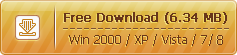Drop Down Menu Builder - F.A.Q
How can the JavaScript menu be shown over Input/Select list box, Flash movie, ActiveX Object or Iframe?
-- To solve the problem, you can choose Advanced option in "Global Settings" of the tasks panel, then check "The SELECT list box", "Flash movie or other ActiveX Object" or "IFRAME" options in the property panel to auto hide those elements when the sub menu shows.
Note: Checking "Flash movie or other ActiveX Object", Flash is hided when the menu pops up its menu item.
For Flash, if you want to let drop down menu show over Flash movies in IE/Netscape/Mozilla/Firefox browsers, please use the following method to realize it:
1. Please uncheck "Flash movie or other ActiveX Object" option in DHTML Menu and update your menu code by using publish wizard.
2. Then add <param name="wmode" value="transparent"> or <param name="wmode" value="opaque"> in <embed>...</embed> tags of flash movie's code in webpage.
The example is like:
<param name="wmode" value="transparent">
<embed src="http://www.yourwebsite.com/floating.swf" width="400" height="300" align="middle" quality="high" wmode="transparent" pluginspage="http://www.macromedia.com/go/getflashplayer" type="application/x-shockwave-flash"></embed>
Please note the transparent or opaque should match with the former one. Then the menu will show over flash either in IE or in Mozilla / Netscape / Firefox browsers.
If your navigation bar can not show over Flash correctly, please follow the below method to get it:
View the code in your web page and see if code looks like this:
<script type="text/javascript">
AC_FL_RunContent('codebase','http://www.yourwebsite.com/ /flash/.
cab#version=7,0,19,0','width','760','height','402','src','slideshow',
'quality','high','pluginspage',
'http://www.yourwebsite.com/ flash','movie','slideshow' );
//end AC code
</script>
Still in your web page and see if there is the tag <noscript>...</noscript>.
Please delete both code above-mentioned and the tag <noscript></noscript>, the menu will show over Flash.
Can the program insert DHTML menu into multiple pages and update them at one time?
-- There are four ways to insert one JavaScript menu into many pages.
First One:
If you have FrontPage, you can use the shared borders or include page function to do so. Please check work with shared borders.
Second One:
If you have Expression Web, you can use DWT (dynamic web template) to do so. Please check work with dynamic web template.
Third One:
If you use Dreamweaver, you can use the Library function to do so.
Please check work with library in Dreamweaver.
Fourth One:
Use the program alone to create a separate js include file. (Suggest you to use absolute path in links); and then insert the js file into the web page. Please check "Insert a Menu by Including Separate JS File".
Will navigation bar still work in a JavaScript disabled browser?
-- Yes, you can insert the codes which are generated by Search Engine Friendly Code Maker to HTML page, and the codes will behave like site map in the web page if the js files are disabled in the browser. The codes are inserted into the BODY tag, which is behind the menu code. If the js files are accessible in the browser, the JavaScript menu can be shown in the web page, but the codes will not shown; If the js files are disabled in the browser, the codes will be shown as site map in the web page to navigate your web site.
Can the Cross Frame menu cross frame when a .doc, .xls, or .pdf file is loaded in the content frame?
-- Sorry, DHTML Menu cannot cross frame when a .doc, .xls, or .pdf file is opened in the main frame for security reason.
Why did the background image reload when the mouse is over a menu item?
-- The problem happened when you chose "every visit to the page" in settings of internet temporary files of the Internet Option. In this case, when you mouse over the menu item, the browser will check the new version of the page and reload it as well as the images. In fact, the default setting there should be "Automatically" rather than "every visit to the page". Thus, the problem will not exist.
I get the error "msxml4.dll"during installing DHTML Menu, how can I do?
-- The error is like this:
"C:\Windows\system32\msxml4.dll
Unable to register the DLL/OCX: DllRegisterServer failed; code 0x80070005 Access is denied.
Click Retry to try again, Ignore to proceed anyway (not recommended), or Abort to cancel installation"
Probable Reasons and Solutions:
The error is not caused by Sothink software since Sothink programs' installation application doesn’t include msxml4.dll file. It is probably referring to your specified installation environment.
You can click "Ignore" to continue your setup. It would not bring any negative effect to install or use Sothink software later. But if you does not login as Administrator account to install this program, you may have problems to use the application with other user account to login your Operating System.
Why does an error dialog pop up when launching DHTML Menu? How to solve it?
-- In order to ensure the software security, the customers may be regarded as the forbidden users to log in Sothink DHTML Menu, the program will popup an error dialog and then shut down. Follow the below method to solve the problem:
From an Administrator account, run the registry editor, RegEdit.exe. Navigate to HKEY_LOCAL_MACHINE\Software\Licenses. Right-click on that key in the left pane (the one that shows folders) and select "Permissions". Use the Remove button to remove all users and groups from the permissions box, and then click the Add button. In the "Enter the object names to select" box, type "Everyone" (without the quotes), then click the Check Names button -- the Everyone you just typed should become underlined, if the system recognizes it. Click OK to return to the main permissions dialog; you'll now see only one entry, for the every group. Below it, select the box for "Full Control - Allow", which should also turn on Read - Allow. Then hit the OK button to finish it.
Alternatively, once you've navigated to the proper key, just hit the keyboard's Delete button to wipe it out, and the program will re-create it with the proper permissions.
Did DHTML Menu support other web editors, such as, Macromedia Contribute, Windows SharePoint Services, Windows SharePoint Designer 2007 (FrontPage) or Netscape Composer?
-- DHTML Menu supports inserting the codes into the web pages manually, such as .html and .asp pages. These web editors include Dreamweaver, FrontPage, Expression Web, Golive and Sothink HTML Editor. And it does not support the other web editors.
In the future, we will develop Sothink Widgets integrating with other web editors.
Can I choose "Open a new window/tab" by right-clicking the menu?
-- Yes, you can open a new window/tab by right-clicking the menu in most browsers such as Firefox, Opera, Mozilla, etc. But the menu does not support this function in IE.
Why I could not see my JavaScript menu when I included js file to a PHP, ASP, or other pages created from server side code?
-- In this case, you need to rename the *.js file into the corresponding extension, such as *.php, or *.asp. And include the following JavaScript code into your webpage:
<script type="text/javascript" src="*.php(asp)"></script>.
Can Arabic, Greek, Asian, Vietnamese characters be shown correctly in a menu?
-- Yes. Let's take Arabic for example. To enable Arabic to show correctly, please set Arabic as the default language on your computer. If your OS is Win2000, set it in Regional Options>General>Language settings for the system.
If your OS is XP, open Control Panel, go to "Regional and Language Options", and in Advanced tab, please select "arabic" for "Language for non-Unicode programs". If there is no option of "arabic", please go back to Language tab, check "Install files for complex script and right-to-left languages (including Thai);
If your OS is Vista, open Control Panel, go to "Regional and Language Options", and in Formats、Location、Administrative tab, please select "arabic" for "Language for non-Unicode programs". If there is no option of "arabic", please go back to Keyboards and Languages tab, check "Install/uninstall languages...".
Why do the preview windows popup "active content" in Expression Web?
-- Sothink DHTML Menu has solved this problem since version 7.3. Please upgrade to the latest version. If using previous version of DHTML Menu in Expression Web, you will see the tip bar in all preview windows. Security information appears in preview window, which results from security settings of Expression Web. You can get it fixed temporarily by modifying the local security settings of Expression Web, which is to set the value as "0" for "EXPRWD.EXE" in the register sheet [HKEY_LOCAL_MACHINE\SOFTWARE\Microsoft\InternetExplorer\Main\
FeatureControl\FEATURE_LOCALMACHINE_LOCKDOWN].
How to make Sothink Widget work properly in Web Editors on Windows Vista System?
-- It might be caused by the reason that you did not run Expression, FrontPage, Dreamweaver CS 3 as an administrator. (It does not mean you need to log in the system using your administrator account, but only be sure to run this program as an administrator, which means if you have set the property to "run this program as an administrator", then you can still run the program normally without logging into the Windows Vista system with administrator account.)
Click here to see the tips >>
Will the JavaScript menu be too large and slow down the download time of my page?
-- No. The menu files created by Sothink DHTML Menu are quite small and it won't prolong the download time of your web page. And the program provides Report function to know the menu size and how long it will take for the menu to be downloaded.
What is the stmenu.js file? Why does the menu need it?
-- The stmenu.js file is the basic script file for DHTML menu. stmenu.js and other js files are a part of resource files for a menu, which enable the menu to work correctly. So when you publish the menu, you should also publish these resource files too.
Why shall we upgrade the js files?
-- With new version releases, we will fix some bugs in js files. So please keep close track of the news page on our sites to make sure you are using the latest one.
Do I need to upgrade the js files after I have installed the latest version of menu program?
-- No. You will get the latest js files with the latest Sothink DHTML Menu installation. So, you needn't to upgrade js files alone.
How to update the existing js files in web sites?
-- There are three steps to update the JavaScript menu which is created by the previous DHTML Menu versions.
Step 1: Open the pgt file
Open the pgt file which is created by the previous versions (supported versions: 3.0 and above versions) in the latest Sothink DHTML Menu, and then click the Publish button, you can choose View/Copy Code to publish the menu.
Step 2: Update the menu's code
Copy the header code and the body code of the menu, switch to the page which has the menu, and paste them so as to take the place of the original header code and the original body code.
Note: Replace and update the codes carefully because the stm31.js has changed into the stmenu.js since the version 6.x.
Step 3: Update the menu's file
Click OK to copy resource files after updating the menu's code.
For the menu, which has not set the JavaScript folder for resource files jet. Copy the resource files to the folder in which the menu page is. So, the resource files and the menu page are in the same folder.
For the menu, which has set the JavaScript folder for resource files. First of all, copy the resource file to temporary directory; and then, place the JavaScript file and image files into the corresponding JavaScript folder on the basis of resource folder.
Drop Down Menu Builder - Sothink DHTML Menu
Sothink DHTML Menu is a professional drop down menu builder, which helps you create gorgeous website navigation bar in clicks. This smart web menu maker allows you to create cross-browser, fast loading and SE friendly JavaScript menus without writing a single line of JavaScript code.
As a drop down menu tool, DHTML Menu provides rich templates and pre-set styles to clear out all painful design work. Seamless integrations with main stream HTML editors enable you to add menus to webpages conveniently. The menu appearance can be fully customized.